Entrance Announcement
MICTE 2080
2080 Magh 07
User:Saugat karki Real Teaching Lesson plan 3: Difference between revisions
Jump to navigation
Jump to search
Saugat karki (talk | contribs) No edit summary |
|||
| (One intermediate revision by one other user not shown) | |||
| Line 13: | Line 13: | ||
|'''Number of student: 46''' | |'''Number of student: 46''' | ||
|} | |} | ||
[[File:1603167385 640 How-to-create-Email-Accounts-in-HS-Panel.png|thumb]] | |||
== '''''Objectives:''''' == | == '''''Objectives:''''' == | ||
| Line 27: | Line 28: | ||
* Recording clip[https://youtu.be/koJlF6YDqqA] | * Recording clip[https://youtu.be/koJlF6YDqqA] | ||
* Image. | * Image.[https://images.app.goo.gl/WeAjyaraMGQKRbT19] | ||
== '''''Teaching Learning method:''''' == | == '''''Teaching Learning method:''''' == | ||
| Line 61: | Line 62: | ||
== '''''Assessment/Evaluate:''''' == | == '''''Assessment/Evaluate:''''' == | ||
'''a'''.What are the step to create and opening the email address? | '''a'''.What are the step to create and opening the email address? | ||
[[Category: Lesson Plan]] | |||
__notoc__ | |||
[[Category: BICTE]] | |||
Latest revision as of 03:32, 12 March 2024
| Subject:Computer | Topic: Creating E-Mail Address |
|---|---|
| Class:Seven | Unit: 12 |
| Period:Second | Time:45min |
| School: Shree Mahendra Basic School | Number of student: 46 |
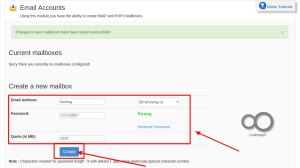
Objectives:
At the end of lesson, student will able to do:
- Creating E-mail address.
- Opening the E-mail address.
Teaching Materials:
- Projector/Computer(Daily uses Stuff)
- Recording clip[1]
- Image.[2]
Teaching Learning method:
- Prior Knowledge (Student and Teacher will discuss about it).
- Presenting Learning materials Towards to Student and make (student cenetred learing).
- Fristly, give some definition of email...and start Creating E-mail address by following step:
1.Go to the Google Account sign in page.
2.click Create account.
3.Follow the steps on the scree to set up your account.
4.Use the account you created to sign in to Gmail.
- Second,opening the E-mail address by following step:as required.
1.From your internet browser, nagivate to the sign-up page for your email provider....
2.Enter your details to open an email account.
3.Follow the rest of the step as required.
4.Accept the "Term"of service.
5.Start using your email account.
- Countinue the class by solving the problem and giving feedback.
Assessment/Evaluate:
a.What are the step to create and opening the email address?