Entrance Announcement
MICTE 2080
2080 Magh 07
User:Srijana Paudel/Teaching Lesson Plan 32: Difference between revisions
Created page with "__notoc__ <div style="column-count: 2; column-gap: 20px;"> '''Subject :''' Operating System '''Period:''' Third '''Topic:''' Memory Management '''Teaching Item:''' Virtual Memory Management '''Class:''' BICT 4th Semester '''Unit:''' Three '''Time:''' 50 min '''No. of Students:''' 20 </div> == 1. Specific Objective: == At the end of this lesson, students will be able to: * Understand the concept of virtual memory. * Explain..." |
No edit summary |
||
| (3 intermediate revisions by the same user not shown) | |||
| Line 2: | Line 2: | ||
<div style="column-count: 2; column-gap: 20px;"> | <div style="column-count: 2; column-gap: 20px;"> | ||
'''Subject :''' Operating System | '''Subject:''' Operating System | ||
'''Period:''' | '''Period:''' Fourth | ||
'''Topic:''' | '''Topic:''' 2D and 3D Transformation | ||
'''Teaching Item:''' | '''Teaching Item:''' 3D Translation | ||
'''Class:''' BICT 4th Semester | '''Class:''' BICT 4th Semester | ||
| Line 23: | Line 23: | ||
At the end of this lesson, students will be able to: | At the end of this lesson, students will be able to: | ||
* Understand the concept of | * Understand the concept of 3D Translation. | ||
* | * Understand logic behind 3D Translation Matrix and how it works through an example. | ||
* | * Draw 3D coordinates (x, y, z) in graph. | ||
[[File: | [[File:3D Translation.jpg|alt=3D Translation|thumb|3D Translation]] | ||
== 2. Instructional materials: == | == 2. Instructional materials: == | ||
| Line 32: | Line 32: | ||
* Daily Usage Materials, | * Daily Usage Materials, | ||
* [https://drive.google.com/file/d/1A-WuUtvHpmoGuKhCY5t34TXv1IRqT6SI/view?usp=drive_link PowerPoint Presentation Slide], | * [https://drive.google.com/file/d/1A-WuUtvHpmoGuKhCY5t34TXv1IRqT6SI/view?usp=drive_link PowerPoint Presentation Slide], | ||
* Image showing | * Image showing Geometrical Translation, | ||
* Laptop, | * Laptop, Projector etc. | ||
== 3. Teaching Learning Activities: == | == 3. Teaching Learning Activities: == | ||
# Upon entering the classroom, I will greet the students with a warm "Good morning." | |||
# I will display a diagram illustrating geometrical translation and prompt students to identify the type of transformation. | |||
# After their responses, I will provide feedback on their answers and reveal the correct geometric transformation name. | |||
# Next, I will write today's topic, "3D Translation," on the board to set the lesson's focus. | |||
# I will motivate students by outlining the objectives of today's lesson to highlight its importance. | |||
# To engage the class, I will initiate a discussion by posing questions related to the topic, such as defining translation and 3D concepts. | |||
# I will encourage students to share their insights and prior knowledge on the subject matter. | |||
# Subsequently, I will commence the content explanation using PowerPoint slides along with the traditional board and marker method. | |||
# During the content presentation, I will cover the introduction of 3D Translation, explain the 3D Translation matrix using original coordinates and translation distances, solve an example for clarity, and if time permits, demonstrate how to draw 3D coordinates on a graph. | |||
# Finally, to wrap up the lesson, I will summarize the key points covered and invite students to ask questions or seek clarification on any concepts they find confusing. | |||
== 4. Assessment: == | == 4. Assessment: == | ||
During the session, | During the session, I will pose questions relevant to the topic while delivering content. At the conclusion of the lesson, I will display a slide containing multiple-choice questions and facilitate a discussion for students to select their answers. I will then verify their responses to determine whether they are correct or incorrect. | ||
== 5. Evaluation: == | |||
Given a 3D object with coordinate points A(0, 3, 1), B(3, 3, 2), C(3, 0, 0), D(0, 0, 0). Apply the translation with the distance 1 towards X axis, 1 towards Y axis and 2 towards Z axis and obtain the new coordinates of the object. | |||
<div style="column-count: 2; column-gap: 200px;"> | |||
'''Internal Supervisor''' | |||
Govinda Neupane | |||
'''Student Teacher''' | |||
Srijana Paudel | |||
</div> | |||
Latest revision as of 23:27, 15 May 2024
Subject: Operating System
Period: Fourth
Topic: 2D and 3D Transformation
Teaching Item: 3D Translation
Class: BICT 4th Semester
Unit: Three
Time: 50 min
No. of Students: 20
1. Specific Objective:
At the end of this lesson, students will be able to:
- Understand the concept of 3D Translation.
- Understand logic behind 3D Translation Matrix and how it works through an example.
- Draw 3D coordinates (x, y, z) in graph.
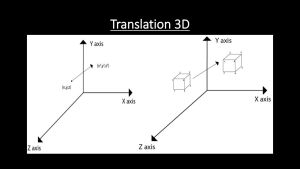
2. Instructional materials:
- Daily Usage Materials,
- PowerPoint Presentation Slide,
- Image showing Geometrical Translation,
- Laptop, Projector etc.
3. Teaching Learning Activities:
- Upon entering the classroom, I will greet the students with a warm "Good morning."
- I will display a diagram illustrating geometrical translation and prompt students to identify the type of transformation.
- After their responses, I will provide feedback on their answers and reveal the correct geometric transformation name.
- Next, I will write today's topic, "3D Translation," on the board to set the lesson's focus.
- I will motivate students by outlining the objectives of today's lesson to highlight its importance.
- To engage the class, I will initiate a discussion by posing questions related to the topic, such as defining translation and 3D concepts.
- I will encourage students to share their insights and prior knowledge on the subject matter.
- Subsequently, I will commence the content explanation using PowerPoint slides along with the traditional board and marker method.
- During the content presentation, I will cover the introduction of 3D Translation, explain the 3D Translation matrix using original coordinates and translation distances, solve an example for clarity, and if time permits, demonstrate how to draw 3D coordinates on a graph.
- Finally, to wrap up the lesson, I will summarize the key points covered and invite students to ask questions or seek clarification on any concepts they find confusing.
4. Assessment:
During the session, I will pose questions relevant to the topic while delivering content. At the conclusion of the lesson, I will display a slide containing multiple-choice questions and facilitate a discussion for students to select their answers. I will then verify their responses to determine whether they are correct or incorrect.
5. Evaluation:
Given a 3D object with coordinate points A(0, 3, 1), B(3, 3, 2), C(3, 0, 0), D(0, 0, 0). Apply the translation with the distance 1 towards X axis, 1 towards Y axis and 2 towards Z axis and obtain the new coordinates of the object.
Internal Supervisor
Govinda Neupane
Student Teacher
Srijana Paudel