Entrance Announcement
MICTE 2080
2080 Magh 07
User:Elina Bastola/Lesson plan 2: Difference between revisions
Jump to navigation
Jump to search
chaged HTML Attributes |
|||
| (One intermediate revision by one other user not shown) | |||
| Line 1: | Line 1: | ||
Subject: Computer Science Unit: 8 | Subject: Computer Science Unit: 8 | ||
Class: 7 Topic:HTML(Hyper text markup language) | Class: 7 Topic:HTML(Hyper text markup language) heading | ||
Time: 10min | Time: 10min | ||
== Specific Objectives == | == Specific Objectives == | ||
At the end of this lesson, student will be able to | At the end of this lesson, student will be able to: | ||
* | * understanding the concept of HTML heading, | ||
* create | * create heading and sub-heading in HTML document. | ||
== Teaching Materials == | == Teaching Materials == | ||
Laptop and projector | * Whiteboard & marker | ||
* Laptop and projector | |||
== Introduction | == Introduction 2min == | ||
* | * HTML heading tag is used to define the headings of a page. | ||
* There are six levels of headings defined by HTML. | |||
* | * These 6 heading elements are h1, h2, h3, h4, h5, and h6. | ||
* <code><nowiki><h1></nowiki></code> defines the most important heading and <code><nowiki><h6></nowiki></code> defines the least important heading.. | |||
== | == Heading types 2min: == | ||
# '''H1 heading:''' '''<nowiki><h1></nowiki>''' is used for the main heading. (Biggest in size) | |||
# '''H2 heading:''' '''<nowiki><h2></nowiki>''' is used for subheadings,[[File:Example.png|thumb|example]] | |||
# '''H3 heading :<nowiki><h3> -,h5></nowiki>''' heading are also used in subheading. | |||
# '''H6 heading:''' '''<nowiki><h6></nowiki>''' for the small heading (smallest one). | |||
# https://www.w3schools.com/html/html_headings.asp | |||
== Classroom Activity 3min: == | |||
* Open a Notepad and start writing a basic HTML structure. | |||
* Demonstrate the use of heading tag by creating a simple webpage. | |||
== Evaluation | == Hands on practice 2 min: == | ||
explain HTML and | |||
* Ask students to create their own basic webpage using various heading tags. | |||
* walk around to assist student and answer questions. | |||
== Conclusion 1 min: == | |||
* Summarize the key points of (h1 heading to h6 heading) | |||
* Encourage student to practice HTML code in different text editor like vs code and sublime text . | |||
== Evaluation : == | |||
# explain HTML heading and its types. | |||
# Which heading is called largest heading in HTML? | |||
# Which heading is called smallst heading in HTML? | |||
# How to insert heading in HTML?. | |||
__NOTOC__ | |||
[[Category: BICTE]] | |||
[[Category: Lesson Plan]] | |||
Latest revision as of 03:16, 12 March 2024
Subject: Computer Science Unit: 8 Class: 7 Topic:HTML(Hyper text markup language) heading Time: 10min
Specific Objectives
At the end of this lesson, student will be able to:
- understanding the concept of HTML heading,
- create heading and sub-heading in HTML document.
Teaching Materials
- Whiteboard & marker
- Laptop and projector
Introduction 2min
- HTML heading tag is used to define the headings of a page.
- There are six levels of headings defined by HTML.
- These 6 heading elements are h1, h2, h3, h4, h5, and h6.
<h1>defines the most important heading and<h6>defines the least important heading..
Heading types 2min:
- H1 heading: <h1> is used for the main heading. (Biggest in size)
- H2 heading: <h2> is used for subheadings,
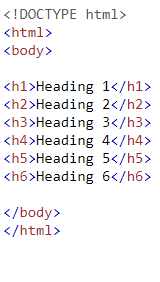
example - H3 heading :<h3> -,h5> heading are also used in subheading.
- H6 heading: <h6> for the small heading (smallest one).
- https://www.w3schools.com/html/html_headings.asp
Classroom Activity 3min:
- Open a Notepad and start writing a basic HTML structure.
- Demonstrate the use of heading tag by creating a simple webpage.
Hands on practice 2 min:
- Ask students to create their own basic webpage using various heading tags.
- walk around to assist student and answer questions.
Conclusion 1 min:
- Summarize the key points of (h1 heading to h6 heading)
- Encourage student to practice HTML code in different text editor like vs code and sublime text .
Evaluation :
- explain HTML heading and its types.
- Which heading is called largest heading in HTML?
- Which heading is called smallst heading in HTML?
- How to insert heading in HTML?.