Entrance Announcement
MICTE 2080
2080 Magh 07
User:Aasha parajuli Real teaching lesson plan 21: Difference between revisions
Jump to navigation
Jump to search
Created page with "Subject: Computer Science Class: 6 Unit: 11 Topic: MSWord Number of Student: 65 Name of School: Adarsha School Time: 45 minutes == '''Objective:''' == Students will learn the basics of Microsoft Word, including creating, formatting, and editing documents. == '''Materials Needed:''' == * Handouts with Microsoft Word keyboard shortcuts (optional) * Whiteboard and markers == '''Introduction (5 minutes):''' == # Greet the students and introduce the topic: Microsof..." |
mNo edit summary |
||
| Line 62: | Line 62: | ||
* Explore more advanced features of Microsoft Word, such as inserting images, tables, and headers/footers. | * Explore more advanced features of Microsoft Word, such as inserting images, tables, and headers/footers. | ||
* Discuss the importance of document organization and file management, including naming conventions and folder organization. | * Discuss the importance of document organization and file management, including naming conventions and folder organization. | ||
_notoc_ | |||
Revision as of 05:32, 7 February 2024
Subject: Computer Science
Class: 6
Unit: 11
Topic: MSWord
Number of Student: 65
Name of School: Adarsha School
Time: 45 minutes
Objective:
Students will learn the basics of Microsoft Word, including creating, formatting, and editing documents.
Materials Needed:
- Handouts with Microsoft Word keyboard shortcuts (optional)
- Whiteboard and markers
Introduction (5 minutes):
- Greet the students and introduce the topic: Microsoft Word.
- Explain the importance of word processing software for creating documents such as essays, letters, and reports.
Activity 1: Getting Started with Microsoft Word (10 minutes):
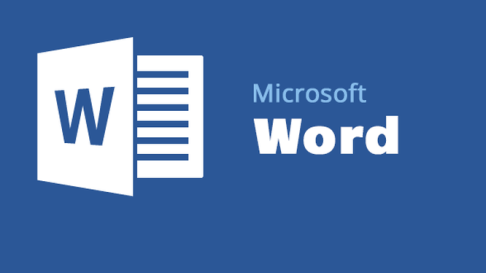
- Show the basic layout of the Microsoft Word interface, including the ribbon, toolbar, and document area.
- Explain the different views available in Word (e.g., Print Layout, Read Mode, Web Layout) and how to switch between them.
Activity 2: Creating a New Document (10 minutes):
- Guide students through the process of creating a new document:
- Click on the "File" tab.
- Select "New" to create a blank document.
- Demonstrate how to save the document by clicking on the "Save" or "Save As" option.
Activity 3: Formatting Text (15 minutes):
- Explain basic text formatting options such as:
- Font style, size, and color
- Bold, italic, and underline
- Alignment (left, center, right)
- Bullets and numbering
- Provide examples and ask students to practice formatting text in their own documents.
Conclusion (5 minutes):
- Recap the key points learned about Microsoft Word, including creating, formatting, and saving documents.
- Encourage students to practice using Word on their own to become more familiar with its features.
Assessment:
- Informal assessment through observation during hands-on activities.
- Classwork or homework assignment where students create a simple document using Microsoft Word, applying the formatting techniques learned in class.
Extensions:
- Explore more advanced features of Microsoft Word, such as inserting images, tables, and headers/footers.
- Discuss the importance of document organization and file management, including naming conventions and folder organization.
_notoc_