Entrance Announcement
MICTE 2080
2080 Magh 07
User:Srijana Paudel/Teaching Lesson Plan 1: Difference between revisions
Created page with "__notoc__ Class: BICTE 4<sup>th</sup> Semester Date: 2023/12/22 Subject: Operating System Time: 50 min Unit: 1 Number of Students: 30 Topic: Introduction of an Operating System == 1. Specific Objective:..." |
No edit summary |
||
| (18 intermediate revisions by 2 users not shown) | |||
| Line 1: | Line 1: | ||
__notoc__ | __notoc__ | ||
<div style="column-count: 2; column-gap: 20px;"> | |||
'''Subject :''' Operating System | |||
== 1. | '''Period:''' Third | ||
'''Topic:''' Introduction | |||
'''Teaching Item:''' What operating system do? | |||
'''Class:''' BICT 4th Semester | |||
'''Unit:''' One | |||
'''Time:''' 50 min | |||
'''No. of Students:''' 20 | |||
</div> | |||
== 1. Specific Objective: == | |||
[[File:Views of an OS.png|alt=Views of an OS|thumb|362x362px|'''Different views of an OS''']] | |||
At the end of this lesson, students will be able: | At the end of this lesson, students will be able: | ||
* To understand concept of an Operating System with some examples, | |||
* To list out some functions of an OS, | |||
== 2. Instructional materials: == | |||
* Daily Usage Materials, | |||
* [https://drive.google.com/file/d/1A-WuUtvHpmoGuKhCY5t34TXv1IRqT6SI/view?usp=drive_link PowerPoint Presentation Slide], Laptop, Projector etc. | |||
* Image showing views of an OS, | |||
== 3. Teaching Learning Activities: == | |||
*Enter the classroom, and motivate students before starting the lesson for their concentration on the lesson, and then write todays topic on the board. | |||
*Begin the class by asking some questions to students, like, What do they know about an operating system? Give some examples of an Operating System? Which operating system do you have on your PC? | |||
*Open the presentation slide and briefly introduce an operating system along with its examples. | |||
*Show an image with different views of OS and explain where does the operating system lies in our system and how it works in detail. | |||
*Encourage the students to ask questions related to the working principles of an operating system if they encounter any confusion during the explanation. | |||
*Now asks students to tell function of operating system one by one and list their points on the board. After that, go to each point for more clarification and to remove confusions through discussion approach. | |||
*Summarize the lesson in brief. | |||
== 4. Assessment: == | |||
During the session, ask questions like, | |||
* List the names of operating systems that you know. | |||
* Can you tell us about the functions of operating system now? | |||
== 5. Homework: == | |||
Define operating system along with its example. Explain the functionalities of an operating system. | |||
= | <div style="column-count: 2; column-gap: 40px;"> | ||
'''Class Teacher''' | |||
Keshab Raj Pokharel | |||
'''Student Teacher''' | |||
Srijana Paudel | |||
</div> | |||
Latest revision as of 05:38, 21 April 2024
Subject : Operating System
Period: Third
Topic: Introduction
Teaching Item: What operating system do?
Class: BICT 4th Semester
Unit: One
Time: 50 min
No. of Students: 20
1. Specific Objective:
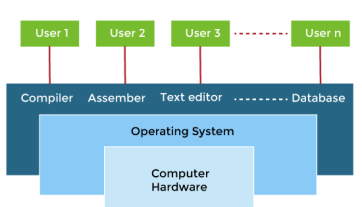
At the end of this lesson, students will be able:
- To understand concept of an Operating System with some examples,
- To list out some functions of an OS,
2. Instructional materials:
- Daily Usage Materials,
- PowerPoint Presentation Slide, Laptop, Projector etc.
- Image showing views of an OS,
3. Teaching Learning Activities:
- Enter the classroom, and motivate students before starting the lesson for their concentration on the lesson, and then write todays topic on the board.
- Begin the class by asking some questions to students, like, What do they know about an operating system? Give some examples of an Operating System? Which operating system do you have on your PC?
- Open the presentation slide and briefly introduce an operating system along with its examples.
- Show an image with different views of OS and explain where does the operating system lies in our system and how it works in detail.
- Encourage the students to ask questions related to the working principles of an operating system if they encounter any confusion during the explanation.
- Now asks students to tell function of operating system one by one and list their points on the board. After that, go to each point for more clarification and to remove confusions through discussion approach.
- Summarize the lesson in brief.
4. Assessment:
During the session, ask questions like,
- List the names of operating systems that you know.
- Can you tell us about the functions of operating system now?
5. Homework:
Define operating system along with its example. Explain the functionalities of an operating system.
Class Teacher
Keshab Raj Pokharel
Student Teacher
Srijana Paudel