Entrance Announcement
MICTE 2080
2080 Magh 07
User:Saugat karki Real Teaching Lesson plan 1: Difference between revisions
Jump to navigation
Jump to search
Saugat karki (talk | contribs) No edit summary |
|||
| (4 intermediate revisions by one other user not shown) | |||
| Line 13: | Line 13: | ||
|No.of Student:50 | |No.of Student:50 | ||
|} | |} | ||
[[File:Start-paint (2).png|thumb|method to open ms paint.]] | |||
[[File:Paste.jpg|thumb|image]] | |||
== '''''Objectives:''''' == | == '''''Objectives:''''' == | ||
| Line 24: | Line 26: | ||
* Lab (Computer). | * Lab (Computer). | ||
* Picture.[https://www.instructables.com/How-to-save-a-Paint-project-and-insert-it-into-Wor/] | |||
== '''''Teaching learning method:''''' == | == '''''Teaching learning method:''''' == | ||
* Firstly, introduce the | * Firstly, introduce the MS-Paint and give some definition. | ||
* Student/teacher will discuss about it. | * Student/teacher will discuss about it. | ||
* Then method to opening | * Then method to opening MS-Paint are as given below: | ||
'''1'''.Opening windows icon. | '''1'''.Opening windows icon. | ||
| Line 41: | Line 44: | ||
'''4'''.Open the accessories folder. | '''4'''.Open the accessories folder. | ||
'''5'''.Select | '''5'''.Select MS paint. | ||
* The method to saving the picture are as given below: | |||
'''1.'''Open the image you want to save in Microsoft Paint. | |||
'''2'''.Click on the "file" tab in the top-left corner of the window. | |||
'''3'''.From the dropdown menu, select "Save" or "Save As" option. | |||
* Student will follow my instruction and Class will be continue........... | |||
== '''''Assessment/Evaluation:''''' == | |||
'''a'''. How can we open MS-paint using the start menu? | |||
== '''''Homework:''''' == | |||
'''a.''' What are the step to open MS Paint? | |||
'''b.''' What are the step to save the picture in MS Paint? | |||
[[Category: Lesson Plan]] | |||
__notoc__ | |||
[[Category: BICTE]] | |||
Latest revision as of 04:32, 12 March 2024
| Subject:Computer | Topic: Ms-Paint |
|---|---|
| Class:Seven | Unit:14(Fourteen) |
| Time:45 min | School: Shree Mahendra Basic School |
| Period: Second | No.of Student:50 |
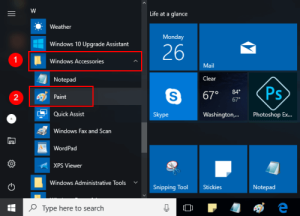
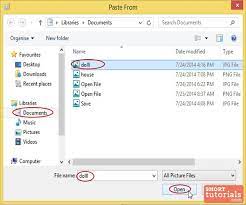
Objectives:[edit | edit source]
At the end of session, student will be able to do:
- Opening paint program.
- Saving the picture.
Teaching Materials:[edit | edit source]
- Lab (Computer).
- Picture.[1]
Teaching learning method:[edit | edit source]
- Firstly, introduce the MS-Paint and give some definition.
- Student/teacher will discuss about it.
- Then method to opening MS-Paint are as given below:
1.Opening windows icon.
2.Click on "All Apps".
3.Click on "Windows Accessories".
4.Open the accessories folder.
5.Select MS paint.
- The method to saving the picture are as given below:
1.Open the image you want to save in Microsoft Paint.
2.Click on the "file" tab in the top-left corner of the window.
3.From the dropdown menu, select "Save" or "Save As" option.
- Student will follow my instruction and Class will be continue...........
Assessment/Evaluation:[edit | edit source]
a. How can we open MS-paint using the start menu?
Homework:[edit | edit source]
a. What are the step to open MS Paint?
b. What are the step to save the picture in MS Paint?