Entrance Announcement
MICTE 2080
2080 Magh 07
User:Jyoti lesson plan 2: Difference between revisions
Jump to navigation
Jump to search
(Created page with "Subject: Computer Science") |
No edit summary |
||
| (6 intermediate revisions by 3 users not shown) | |||
| Line 1: | Line 1: | ||
Subject: Computer Science | Subject: Computer Science Unit: Two | ||
Class: 6 Topic: Introduction to Keyboard | |||
Time: 15 Minutes Period: 2nd | |||
Number of Students: 15 School: ABC School | |||
== Specific Objectives == | |||
At end of <font color = "green">This class lesson student will be able to </font> | |||
* understand the basic layout and functions of a keyboard. | |||
== Materials == | |||
* Whiteboard and markers | |||
* Projector | |||
* [http://typeshala.shresthasushil.com.np/ tools] | |||
== Introduction (4 minutes): == | |||
* Start by discussing the importance of keyboards in daily life and how they are used for typing on computers and other devices. | |||
* Ask students if they have any prior knowledge or experience with using keyboards. | |||
[[File:R.png|thumb|Keyboard]] | |||
=== Finger Placement (5 minutes): === | |||
* Explain the proper finger placement for typing, emphasizing the home row keys (ASDF for the left hand, and JKL; for the right hand). | |||
== Practice (3 minute): == | |||
* Have a quick typing exercise using the home row keys to familiarize students with the keyboard layout. | |||
* Encourage them to practice typing simple words or sentences using the home row keys. | |||
== Conclusion (1 minute): == | |||
* Summarize the key points about the keyboard's layout and finger placement. | |||
* Remind students of the importance of practicing to improve typing skills. | |||
== Assessment: == | |||
* Assess student understanding through their engagement during the lesson and their participation in the typing exercise. | |||
Latest revision as of 21:46, 7 December 2023
Subject: Computer Science Unit: Two
Class: 6 Topic: Introduction to Keyboard
Time: 15 Minutes Period: 2nd
Number of Students: 15 School: ABC School
Specific Objectives[edit | edit source]
At end of <font color = "green">This class lesson student will be able to
- understand the basic layout and functions of a keyboard.
Materials[edit | edit source]
- Whiteboard and markers
- Projector
- tools
Introduction (4 minutes):[edit | edit source]
- Start by discussing the importance of keyboards in daily life and how they are used for typing on computers and other devices.
- Ask students if they have any prior knowledge or experience with using keyboards.
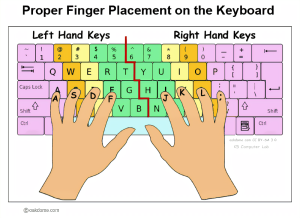
Finger Placement (5 minutes):[edit | edit source]
- Explain the proper finger placement for typing, emphasizing the home row keys (ASDF for the left hand, and JKL; for the right hand).
Practice (3 minute):[edit | edit source]
- Have a quick typing exercise using the home row keys to familiarize students with the keyboard layout.
- Encourage them to practice typing simple words or sentences using the home row keys.
Conclusion (1 minute):[edit | edit source]
- Summarize the key points about the keyboard's layout and finger placement.
- Remind students of the importance of practicing to improve typing skills.
Assessment:[edit | edit source]
- Assess student understanding through their engagement during the lesson and their participation in the typing exercise.