Entrance Announcement
MICTE 2080
2080 Magh 07
User:Aasha Parajuli Real teaching lesson plan 7: Difference between revisions
Jump to navigation
Jump to search
mNo edit summary |
mNo edit summary Tags: Manual revert Visual edit |
||
| Line 67: | Line 67: | ||
* Evaluate understanding through class participation group presentation and responses to questions. . | * Evaluate understanding through class participation group presentation and responses to questions. . | ||
Latest revision as of 06:53, 29 January 2024
Subject: Computer Science
Class: 6
Unit: 3
Topic: Primary Memory
Number of Student: 65
School Name: Adarsha School
Time: 45 minutes
Objective:
- Understand the concept of primary memory.
- Identify different types of primary memory.
- Explain the importance of primary memory in computing.
Materials Needed:
- Whiteboard and markers
- PowerPoint presentation (optional)
- Handouts with memory diagrams (optional)
Introduction (5 minutes):
- Begin by asking students if they have ever heard of the term "memory" in the context of computers.
- Explain that today's lesson will focus on a specific type of computer memory called "primary memory."
- Engage students with a brief discussion about what they think primary memory might be and why it is important in computing.
Main Body (30 minutes):
- Define Primary Memory (10 minutes):
- Explain that primary memory, also known as main memory or RAM (Random Access Memory), is the memory in a computer that is directly accessible to the CPU (Central Processing Unit).
- Emphasize that primary memory is volatile, meaning it loses its contents when the computer is turned off.
Types of primary Memory
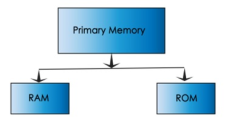
- Discuss the two main types of primary memory: RAM(Random Access Memory) ROM(Read only Memory).
- Differentiate between RAM and ROM in terms of speed, cost, and usage.
- Use diagrams or visual aids to help students understand the differences between RAM and ROM
Importance of Primary Memory (5 minutes):
- Explain the significance of primary memory in computing:
- It stores data and instructions that the CPU needs to access quickly.
- It directly impacts the performance of a computer system.
- It allows for multitasking by storing temporary data for running programs.
- Explain the significance of primary memory in computing:
Activity (10 minutes):
- Divide the class into small groups.
- Provide each group with a set of scenarios related to primary memory (e.g., opening multiple applications simultaneously, playing a game, running a web browser).
- Ask each group to discuss and identify how primary memory is utilized in each scenario.
- Have groups present their findings to the class.
Conclusion
- Recap the key points about primary memory discussed during the lesson.
- Ask students if they have any questions or if there are any concepts they would like to review.
- Assign a brief homework task related to primary memory (e.g., researching the latest advancements in primary memory technology).
Assessment:
- Evaluate understanding through class participation group presentation and responses to questions. .