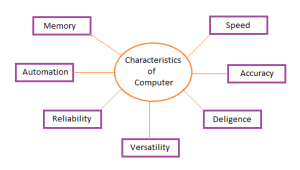Entrance Announcement
MICTE 2080
2080 Magh 07
User:Aasha parajuli Real Teaching lesson plan3: Difference between revisions
Jump to navigation
Jump to search
mNo edit summary |
mNo edit summary |
||
| Line 33: | Line 33: | ||
#* Explain that computers can perform tasks much faster than humans. | #* Explain that computers can perform tasks much faster than humans. | ||
#* It can perform any calculation in second. | #* It can perform any calculation in second. | ||
#* '''b. Accuracy:''' | #* [[File:Computer.png|thumb]]'''b. Accuracy:''' | ||
#* Emphasize that computers are highly accurate when programmed correctly. | #* Emphasize that computers are highly accurate when programmed correctly. | ||
#* It is capable of performing 100% accurate calculation. | #* It is capable of performing 100% accurate calculation. | ||
Latest revision as of 07:10, 25 January 2024
Subject: Computer Science
Unit: 1
Class: 6
Topic: Characteristics Of Computer
Number of Students: 65
School Name: Adarsha School
Time: 45 minutes
Objective:
Students will be able to understand and identify the basic characteristics of computers.
Materials Needed:
- Whiteboard and markers
- Handouts (optional)
Introduction (5 minutes):
- Greet the students and introduce the topic of the day: Characteristics of Computers.
- Discuss briefly why computers are important in today's world and how they are used in various aspects of our lives.
Main Content (25 minutes):
- Definition of a Computer (5 minutes):
- Define what a computer is: an electronic device that manipulates information or data.
- Discuss how computers come in various forms and sizes, from desktops to laptops, tablets, and smartphones.
Characteristics of Computers (15 minutes)
- : a. Speed:
. c. Storage:
Explain the concept of storage capacity and the different types of storage devices (e.g., hard drives, SSDs, USB drives).
Discuss how computers can store vast amounts of data.
d. Automation:
Introduce the idea that computers can automate repetitive tasks, saving time and effort.
This includes tasks such as software updates, security scanning, and system diagnostics.
e.Versatility:
- Explain that computers can perform a wide range of tasks, from simple calculations to complex simulations.
- Discuss how computers are used in various fields such as education, entertainment, medicine, and business.
- Interactive Activity (5 minutes):
- Divide the class into small groups and give each group a scenario (e.g., designing a game, organizing a school event).
- Ask students to brainstorm how computers can be used to accomplish tasks related to their scenario, considering the characteristics discussed earlier.
- Each group presents their ideas to the class.
Conclusion (10 minutes):
- Summarize the key points discussed during the lesson: speed, accuracy, storage, automation, and versatility.
- Encourage students to think about how these characteristics make computers useful in their daily lives.
- Allow time for questions and clarifications.
Assessment:
- Monitor students' participation during the interactive activity and their understanding of the characteristics discussed.
- Review any misconceptions during the conclusion phase and address them accordingly.
Homework (Optional):
- Assign a short homework task where students list three examples of how computers are used in different fields, emphasizing the characteristics discussed in class.